What is your phone doing while you are asleep? Is it on the bedside table next to you? Is it plugged in, charging? Is it in the lounge room so it doesn’t disturb you while you are asleep? Everyone has a different ritual for their mobile phone while they’re asleep, however, the most common one is plugged in, charging, next to you – ready to have a look at both before bed and while we’re waking up in the morning.
But – if you aren’t putting it in aeroplane mode while you’re asleep then you’re missing out – for a number of reasons.

What does aeroplane mode do?
Switching to aeroplane mode on your iPhone or Android switches off all your data connections, including Wi-Fi, SIM data, Bluetooth, and GPS (for some phones). This means that you will only be able to receive incoming calls and/or texts while you sleep, and not anything from any of your apps.
Benefit 1: A sounder sleep
Because you aren’t receiving any notifications while you’re sleeping from your apps, this means that you’ll have a sounder sleep. There will be no “ping!” informing you a new email has come in when it’s the middle of the night. Make sure to switch aeroplane mode off when you wake up so you can receive all your latest updates.
Benefit 2: It won’t chew your data allowance
With all data connections switched off on your mobile phone, this means that it won’t be chewing your SIM data or Wi-Fi data allowance while you sleep. Many of us end up going over our data allowances on our phones, so this is particularly useful if you find this happening. If you keep going over your SIM allowance, make sure that you are using Wi-Fi connections wherever possible during the day instead of your cellular data. Note that viewing videos on your mobile phone uses a lot of data, too.
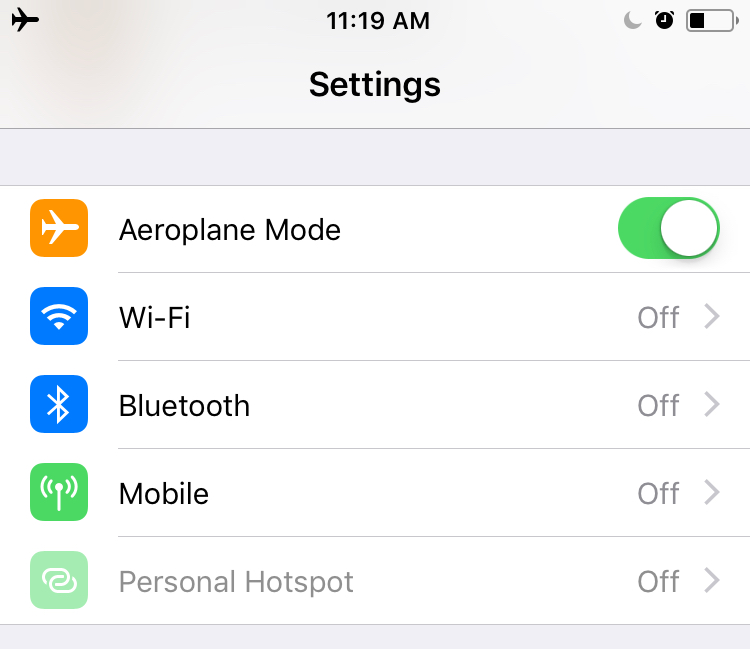 Benefit 3: Your phone charges faster
Benefit 3: Your phone charges faster
Active data connections are a drain on your battery. If you switch over to aeroplane mode you conserve battery. This means, that if your phone is plugged in overnight, but it’s slow to charge, that switching to aeroplane mode can help it to charge faster. This is also a handy hint to know during the day when charging, or even if you are running low on battery while out and still want to be able to send or receive calls and text but conserve your battery.


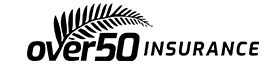
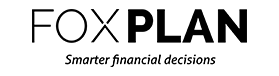
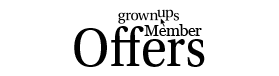
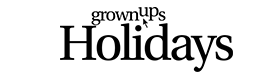



Join the Discussion
Type out your comment here:
You must be logged in to post a comment.