Probably the most popular topic in the world on the internet right now has to be how to get more fans on Facebook. If it's of interest, I'll write a follow up article about how to get even more, but this article will primarily focus on the time when you're just starting up with a Facebook Page.
A friend of mine recently started up a CV editing business, and he came to me for advice a couple of weeks in when his Facebook Page only managed to reach 12 fans – that was less than one a day! Thus the idea for this article was born! Every day I receive e-mails from people wanting help with their Social Media, and sometimes it's just the first steps that not even I can help them with, because it needs to come from them, so I'd love to share a few tips, so you can help get your fan count up fast if you've recently started up a Page and are currently floating between a couple and a few hundred fans.
Step One
Invite all of your friends to 'Like' the Page. Even if you only have a handful of friends on Facebook because you may use it for personal reasons, don't be shy to reach out for help from those closest to you – they are the most likely to support you with your Page! The average Facebook Profile has about 300 friends – you may or may not be one of those people, but if you take the time to use the 'Invite Friends' Option Facebook offers you, it's easy to get usually around 30 fans from the get-go just by doing this.
Step Two
Now, say you have about 30 fans – fantastic! Time to get busy! Update your Page a couple of times so it seems populated – no one likes to come to a Page that's empty, and that was my friend's first problem – he sent out a gazillion invites before even uploading anything onto the Page, so right after you Invite your own Friends, take some time to upload a few photos (at least a timeline and profile picture), and post up a couple of updates even if it's something along the lines of 'Yay, we're here on Facebook! Welcome to the Page and keep an eye out for updates!'. Don't forget to also add in a description of the Page (make it keyword heavy; refer to my last Social Media Article about the importance of keywords in here).
Step Three
Go out to the Pages you already 'Like' – these may be local Pages, businesses of friends who are in the same boat as you on Facebook, or even your favourite Radio Show – don't worry about having too many Pages – the more the merrier! Now, using Facebook as your personal profile, send a Message to each of these Pages asking if the Page Administrators may be able to promote your new Facebook page to their fans. It may seem a bit out of the blue, but you're not publicly posting SPAM on their Page – you're just asking for a favour. The least that may happen is that the Admin will 'Like' your Page. Plus, it's a better strategy than going out there and posting on Pages – apart from looking 'spammy', it won't get as much views from fans of these Pages, as it would if the Admins actually put up an update with your link onto their Page themselves.
Step Four
Like others' Pages from your Page. Go out and search for the Pages that are likely to attract your target market and 'Like' them. In future, you could engage in conversations on their wall, or you could even try Messaging them, like in Step Three, but make sure you do this so you also show an interest in others' Pages. Remember that a simple action of just your Page becoming a fan gives your Page more exposure to the Admins of those Pages.
Step Five
If you're feeling rather adventurous, you can try looking for people in your target market on online forums talking about problems your business can solve for them, by adding some valuable engagement and adding a link to your Facebook Page in your signature. As an example, say you're a retail store for men's clothing in Auckland, you can search for men's forums in New Zealand on Google, and come across a whole bunch of search results – go into each one, and have a look to see who's talking about where to shop for men's clothing. Add something valuable to the conversation, and sign off – you don't need to go on and push your Facebook Page URL onto them; just add it in your signature.
Step Six
Add your Facebook Page URL where people will see it – on your business cards next time they go to print, in your newsletters to you database, into your e-mail signatures (still surprised how many people don't do this!), on your website, and if you have a physical presence, put up a poster or a sign on a counter or reception desk to let people know your URL or Facebook Page where they can 'Like' you. Especially important if you are in retail or the service industry – while people are waiting in your reception area, or a shopper's significant other is chilling out in your store, they're likely to have a cell phone, and go on and 'Like' your Page right then and there!
Step Seven
Keep the conversation going. By following the above six steps, on average our clients reach about 300-1000 fans within a matter of about 5 days. It's easy stuff anyone with a computer (or even a smartphone) can do, and shouldn't take you longer than about 20-40 minutes a day if you're just starting out.
During your fan-generating activities though, remember to update your Facebook Page regularly so people don't feel they joined a static Page – even if you add in a funny photo every day, it will make it friendlier, and people will be more engaged (depending on how appropriate the content to your business – so make sure it's always relevant!).
And lastly, remember to ask your existing fans to Share your Page and its updates – there's no shame in asking your fans to spread the word for you, in fact, it's the whole point of the online word of mouth Social Media can spread for you, so utilize it!
If you need help with any of these steps above, get in touch – my team and I would love to help get your business out there on Facebook, and of course, happy Fan Generating! 😀 I look forward to hearing your results, and make sure to post your Facebook Page URL in the comments below – I'll be checking and 'Liking'!


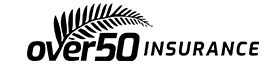
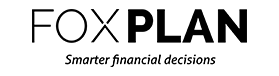
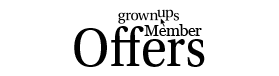
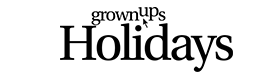


Join the Discussion
Type out your comment here:
You must be logged in to post a comment.