 If your internet is playing up, it could be your modem. Here are our top 9 tips to make sure you’re getting the most out of your modem.
If your internet is playing up, it could be your modem. Here are our top 9 tips to make sure you’re getting the most out of your modem.
Tip #1 Keep it elevated
To give your modem’s signal the best chance at reaching every room in the house, make sure it’s located centrally, and up nice and high. Hiding it under a desk or in a cupboard may block its signal.
Tip #2 Check for interference
Devices and appliances like baby monitors, cordless phones or microwaves can interfere with your modem’s signal. So make sure you don’t keep them directly next to your modem. To test for interference, switch the device or appliance off and check to see if this improves your internet speed.
Tip #3 Free the signal
Large household objects can also block, bounce or deflect your signal. These might be a hot water cylinder, fish tank, or even a mirror. If there is something in the way, try repositioning your modem.
Tip #4 Give it a rest
The more devices that are using the modem, the harder it has to work. If you find your internet is becoming slow during busy times, try to turn off any devices that you aren’t currently using, or perhaps look into upgrading your broadband to faster VDSL, Wireless or Fibre.
 Tip #5 Protect your modem
Tip #5 Protect your modem
If your Wi-Fi is unprotected, your neighbours can use it and cause congestion. To prevent this, make sure you have a password lock on your Wi-Fi.
Tip #6 Replace your modem
Like all technology, if you think your modem has seen better days – perhaps it’s getting upward of 5 years old, or has been dropped one too many times – you may want to look into getting an upgrade.
Tip #7 Plug in to stream
For those who are gaming or streaming movies and TV shows, plugging your device directly into your modem with a network cable will improve the experience by removing any interference.
Tip #8 Extend your signal
If you’re struggling to find a signal in the farthest room of your house, you could try using a signal booster. They’re available at most tech stores and really help to extend the reach of that Wi-Fi signal.
Tip #9 Switch it off and on
Last but not least is the oldest trick in the book: if your internet has dropped out or slowed down unexpectedly, give the modem a reset by switching it off for 10 seconds and switching it back on.
Got a question? Ask the Age Hackers in the comments below


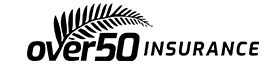
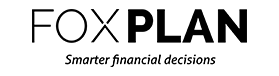
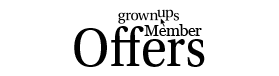
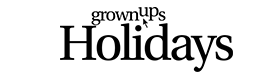

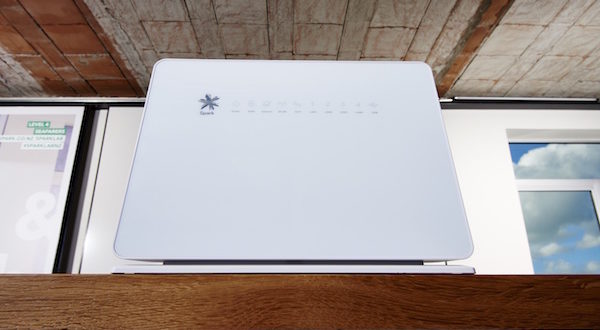

- 7 years ago
I have also passed this question onto our Age Hackers.
Kind regards,
Aisling
GrownUps