 Her name is Siri and is known as a ‘virtual assistant’. I got introduced to Siri after purchasing my iPhone5 and ‘woke’ it up by saying the words “Hey Siri”.
Her name is Siri and is known as a ‘virtual assistant’. I got introduced to Siri after purchasing my iPhone5 and ‘woke’ it up by saying the words “Hey Siri”.
If you’re like me, the idea of talking at a phone is a little embarrassing. As Baby Boomers we were taught to speak [politely] at living beings and usually got a response – good or bad!
Well that’s changing as I am now finding out. We can talk to the virtual world also.
Read on.
Siri is typical of many ‘virtual assistant’s’ available from our smart phones and other electronics. For example Microsoft has ‘Cortana’, Samsung has ‘Bixby’ and Google has ‘Google Assistant’.
As an avid Apple user, I’m glad to have Siri. As each day passes, I find she assists me in so many ways providing information and making calls and texts easier.
If you have an Apple iPhone5 or later and haven’t tried it yet, just give it a go. I would recommend you start trying it in private!!
 All you need to do is say “Hey Siri…” and wake her up.
All you need to do is say “Hey Siri…” and wake her up.
Firstly, you need to ensure Siri is activated on your iPhone under ‘Settings’. Just scroll down in ‘Settings’ until you see ‘Siri’ and follow the options available. Voila! You can then start to use your very own ‘Personal Assistant’. If you don’t like the default voice of Siri you can change it here also.
Here is a sample of how I currently use Siri:
- Sending texts. I say “Hey Siri, send a text to David Jones” [NB David needs to be in my contacts list]. Siri will ask what I want to say and after I have dictated it, will ask if I want to send it. This is great. No more peering at the keyboard trying to type on those small keys.
- Making phone calls. “Hey Siri, call David Jones”. If there is more than one number Siri will ask me to make a choice and then the call is on its way.
- Obtaining information. “Hey Siri, how many calories are there in a MacDonald’s Big Mac?” The answer when it comes back will make you smile and confirm your choice one way or the other.
 Checking on the weather. “Hey Siri, what is the weather forecast for Auckland for Friday 5 May?” If I choose to check the phone I will get extra detail as well in addition to the forecast Siri has spoken to me.
Checking on the weather. “Hey Siri, what is the weather forecast for Auckland for Friday 5 May?” If I choose to check the phone I will get extra detail as well in addition to the forecast Siri has spoken to me.- Starting applications on my iPhone. When I go for a walk if I want to record my exercise, I simply say “Hey Siri, start walk”. After counting down she then records not only the distance but also calories burned and my average heart rate. “Too much information” you say. Possibly but I have that choice.
- There are many more, just google ‘Siri responses’ for some entertaining examples.
Recently I purchased an Apple Watch. It synchronises with my iPhone and is now the proverbial ‘icing on my cake’ when using Siri. I can wake Siri from my Apple Watch and get instant access to applications on my iPhone. They just need to be within 20 feet of each other. As one is on my wrist and the other in my pocket that’s not a problem.
My Personal Assistant SIRI gives me another way of making my life so much easier with instant access to applications and communication I use regularly.
Click here to learn more about Siri.
 by Alex Sharp, Age Hacker
by Alex Sharp, Age Hacker


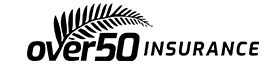
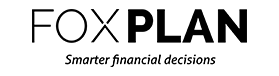
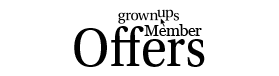
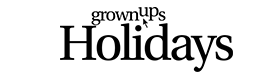



Join the Discussion
Type out your comment here:
You must be logged in to post a comment.