 Lucky enough to have photo albums of your childhood? They’re great fun to share and reminisce over. I haven’t been that organised with our photos. Lots in boxes and drawers. Recently I’ve tried Kin2Kin, an App that our family has been having some fun with it. On the surface, it’s another photo storage place but it differs from others as it’s structured around family relationships. Kiwis designed it so it even has space for pets. It creates Albums that we can all see, share and comment on – so even when we’re not together we have the ‘sitting around and sharing’ feeling.
Lucky enough to have photo albums of your childhood? They’re great fun to share and reminisce over. I haven’t been that organised with our photos. Lots in boxes and drawers. Recently I’ve tried Kin2Kin, an App that our family has been having some fun with it. On the surface, it’s another photo storage place but it differs from others as it’s structured around family relationships. Kiwis designed it so it even has space for pets. It creates Albums that we can all see, share and comment on – so even when we’re not together we have the ‘sitting around and sharing’ feeling.
It was easy to set up. I downloaded the Kin2Kin App on my phone and just added each of our children and their family members. As I added photos I chose whom to tag in them. Kin2Kin organises the photos into Albums for each person. I thought this would mean choosing one person in a group photo, but in fact it allows multiple people to be tagged then adds the photo to each of their Albums. A precious photo of our three kids with my late father on the one occasion they were together is now in each of their Albums.
I sent invitations to Kin2Kin for each of our children. Once they’d accepted they could see the photos I’d loaded, add photos and make comments. Our grandchildren also have Albums but each household is managed via at least one mobile phone number, so their parent can allow the child to join in by passing them that phone or pairing a wi fi device. The tech savvy 9 year olds are now busily adding selfies. Cousins and siblings of all ages are commenting on one another’s photos in typical family fashion with laughs a plenty.
As well as comments, photos have a heart button that can be used to Love a photo. Holding it down then makes the photo a Favourite and adds it to a further Family Favourites Album. The new kitten ‘walking on water’ was the first Family Favourite. Should you wish to make a calendar or similar pictorial record the Favourites album certainly helps making the selection.
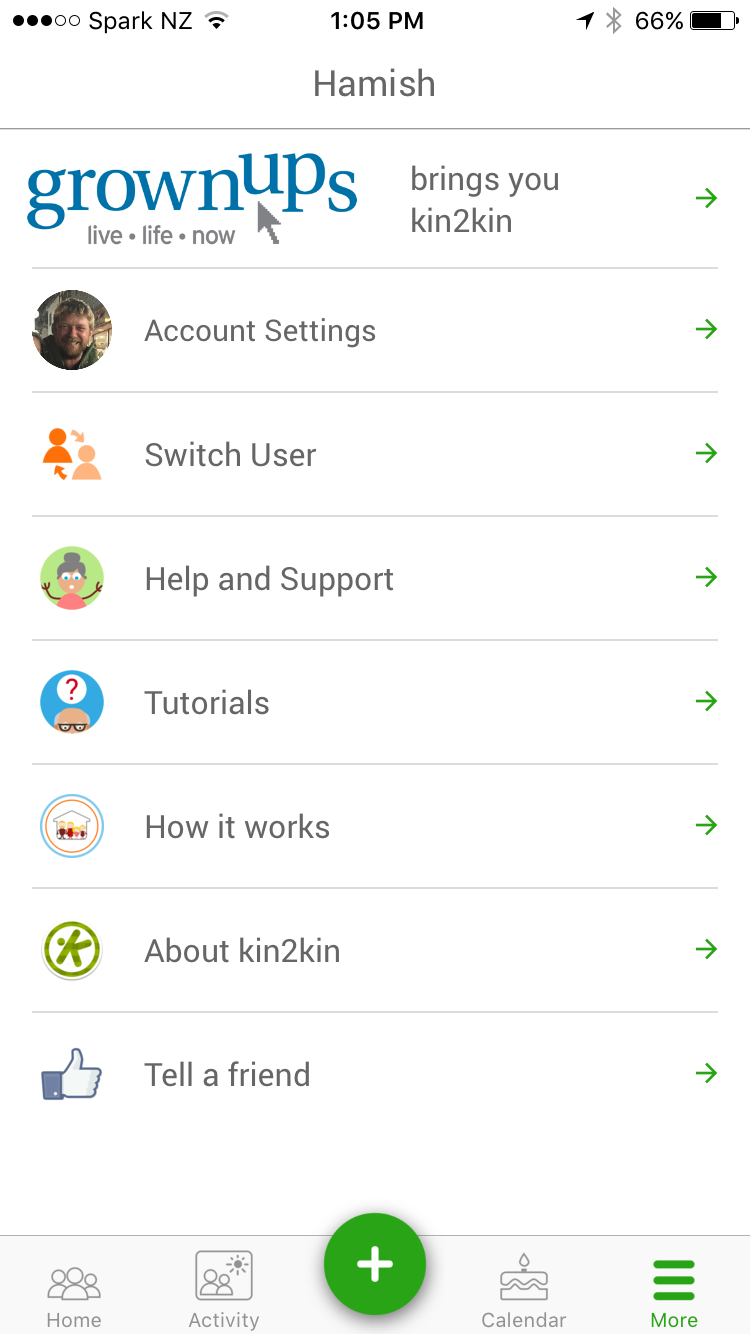 If you add people’s birthdays etc then you get sent a reminder. Gift cards can also be sent via Kin2Kin. Cleverly, it can tell from the mobile number where in the world the recipient lives and offers a range of that country’s gift cards. Other family members can choose to add a contribution to the card. On the occasion, the recipient gets a message with an envelope to ‘open’ announcing their gift with appropriate fanfare. The actual gift card follows by mail.
If you add people’s birthdays etc then you get sent a reminder. Gift cards can also be sent via Kin2Kin. Cleverly, it can tell from the mobile number where in the world the recipient lives and offers a range of that country’s gift cards. Other family members can choose to add a contribution to the card. On the occasion, the recipient gets a message with an envelope to ‘open’ announcing their gift with appropriate fanfare. The actual gift card follows by mail.
Kin2Kin understands the importance of privacy and provides easy management of who has access to our photos. It’s simple and fun to use. We’re only just getting started. I’m adding wider family members including my only first cousin as she will enjoy seeing the photos without having to be on FaceBook, I’m not sure I’m brave enough to extend it to my husband’s twenty-six cousins and their families! Still, he may like to do that and can set it up so our extended families will only overlap at our family.
The App and the website kin2kin.co.nz have video tutorials to explain how it works and a Help facility with a prompt response time promised. You can choose how often or if you want to be notified when others post content. Our grandchildren will want an instant response, so I can’t choose a weekly batching of posts. Email alerts are available for those without a mobile phone.
I’m hoping Kin2Kin will be a way to get all our family photos in one safe place where we can all see and respond to them, sharing both the happy and proud moments as the grandchildren grow, now and in the future, as well as the nostalgia of photos from our shared past.

Kaye Lally, Age Hacker
Learn more about Kin2Kin here or download the App on Apple or Andriod.


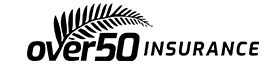
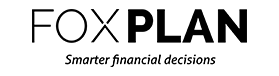
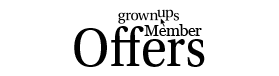
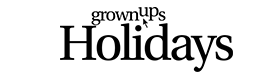

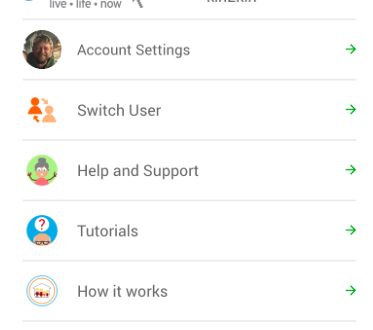

Join the Discussion
Type out your comment here:
You must be logged in to post a comment.