 Things aren’t like they used to be, are they? The common photograph has fallen by the wayside, our digital cameras and smartphones making film cameras simply a relic of days gone by, or best left to the domain of professional photographers.
Things aren’t like they used to be, are they? The common photograph has fallen by the wayside, our digital cameras and smartphones making film cameras simply a relic of days gone by, or best left to the domain of professional photographers.
We no longer tread down to the nearest Kodak store to develop our snaps, then eagerly fumble through them on our way from picking them up to see what moments we’d managed to catch. A digital age. We now share photos digitally, rather than physically. Sure, we’ll sometimes make printouts, sometimes at the local Kmart that offers them for 10c a pop, or sometimes just with the printer at home. But these are just for the very special ones. The rest we share with family and friends via emails and Facebook.
But what about all the other digital photos that you take? We don’t want to lose them forever, just because we need to upgrade our phone, or switch computer, or delete emails. With our photo collections, we want them to stick around even when our devices die – much like the old prints we used to get from the store. Like our little folders of prints, and our books full of family memories, stored away safely in our cupboards and chests, we want to be able to keep our digital photos with us and have them safely stored at all times.
For most of us we have two simple storage requirements:
- They need to be safe and accessible at all times
- Storage needs to be affordable if not free
1. Photos accessible from anywhere at any time
Since we want our photos to always be available to us, we need to store them with a cloud service. If you store them on a USB thumb drive or hard drive, then if that drive is lost or broken, there is no way of getting the photos back.
A cloud service stores your data (in this case, your photos, but it can be other things, too) in other places full of storage machines around the world. This means the photos aren’t actually on your device, they’re in a machine somewhere in the world – but you can access them at any time, from anywhere, via the internet.
While you can download your photos from the remote machine, you don’t have to worry about losing a device, as the photos are literally not on it. These cloud services have checks and balances built in so that you won’t be able to lose your photos in case their facility goes up in fire, or something equally as potentially devastating.
 2. Cost of storage
2. Cost of storage
The second requirement that you should have is that the cloud service should be reasonably priced, or free. A lot of us, as we’re not great with technology, won’t be able to tell how much a technology service should cost us. That’s why we’re telling you now – cheap to free. Anything more and you’re paying too much.
Your best options:
- iCloud Photo Library – If you’re an iPhone or Mac user, then Apple’s iCloud is a no brainer. Get the app on your phone, iPad, Mac, or even Windows device. You get 5GB of storage for free, and up to 50GB for $1.49NZD a month.
- OneDrive – Windows users might like to use Windows cloud storage service OneDrive, available across all devices via apps and your browser, not just Windows ones. It has 5GB for free, or 50GB for $1.99USD/month.
- Google Photos – Who doesn’t love Google? Providing photos are less than 16megapixels there is no limit to free storage. Similarly with videos less than 1080p. See http://bit.ly/2hs9iTj for details.


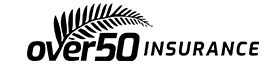
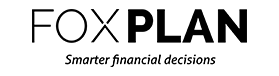
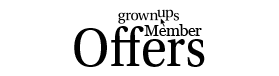
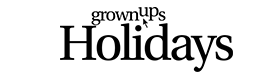



Kathleen Grimward - 7 years ago
Thankyou so much now i know to store my photos on onedrive.im learning lol!!!