There are three ways through which viruses can get into your computer.
A very common way of entrance for viruses is CD/DVD or U.S.B. Drives. Have you noticed that when you insert original software disks or Windows installation disks into your CD drive, installation of that software starts automatically? There is one file inside your Disk or U.S.B. Drive called “Auto run.inf”, this file tells the system to start some application or to execute some commands automatically when the disk is inserted.

When you burn CD/DVD Disk or insert U.S.B. Drive in an infected computer, viruses (running in background process and observing your computer) put a copy of itself and auto-run.inf file into that disk or drive. If you insert such infected drives/disks into a fresh healthy system, that system will also become infected. In this way, viruses travel from infected computers to healthy computers through CD/DVD or U.S.B. Drives.
Viruses can also spread through LAN (Local Area Network). If an infected system is attached to a healthy network or one of the computers of a healthy network gets infected, viruses will spread throughout the network.
If you download software from not trusted websites, remember that “Nothing is Free” and “If you are getting it free, you might be sacrificing your privacy or your system behind the scene”.
Such pirated software comes with cracks (cracks are illegal ways to use software without having to pay royalties to copyright owners). Most of those “cracks” contains virus infection in it. In some case a website promoting illegal content can infect your computer with a virus. Safest bet is to buy authentic, unless your extremely computer savvy and can sift out potentially problematic files just don’t go there.
So keep aware and be safe on-line. Enjoy a virus free computer world.
Article by Chirag Gadara


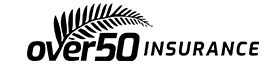
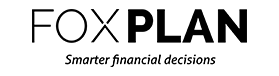
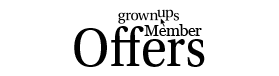
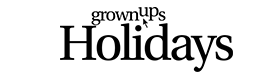



T0NYC0 - 6 years ago
switch to Linux, a free operating system. No more computer worries!