On the hunt for a new passion project? Consider yourself a bit of a creative type and interested in computers? Computer animation is a growing field, and thanks to advances in technology it’s never been easier to get started on your own. With the right home setup, you can dip your toes into the exciting world of computer animation, and see those still images spring to life.
The first thing to remember about computer animation is that you need to be able to walk before you can run. Animating a straight line will be a great accomplishment, to begin with – you can’t expect Toy Story straight up.
Getting started with animation
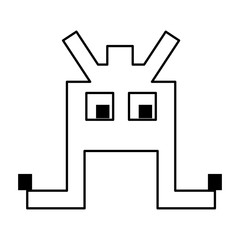 To understand the concepts of computer animation, you need to first understand the concepts of animation itself. Things like key frames, how animation worked before computer generated animation, aspect ratios, and more, are all important to learn first. Either pick up a good book on the subject (we recommend Richard William’s The Animator’s Survival Kit) or go for an in depth browse online to learn the basics. The 2D traditional animation is where to start.
To understand the concepts of computer animation, you need to first understand the concepts of animation itself. Things like key frames, how animation worked before computer generated animation, aspect ratios, and more, are all important to learn first. Either pick up a good book on the subject (we recommend Richard William’s The Animator’s Survival Kit) or go for an in depth browse online to learn the basics. The 2D traditional animation is where to start.
Start drawing and mess around with line drawings, perhaps a sequence or flip book to animate to get the picture of how things work. Frame by frame – that’s how animations come to life.
Try story boarding, stop motion, scripts, character development, it all starts right here.
How does it translate to the computer?
Well, the great thing about computer animation is that you don’t need to draw every single picture in sequence for an animation. You can start with a single drawing and then manipulate the lines with your mouse or your finger to change slightly for the next frame.
You’ll want to pick which animation software that you’d like to work with, too, and there are a few to choose from. The most popular amongst these are ToonBoom (used by many animation houses), Adobe After Effects, and Adobe Animate (for web publishing). If you are looking for free software to play around on, then you might like to take a look at Krita, however, it won’t be as easy to use or offer as much help as the other paid software programs.
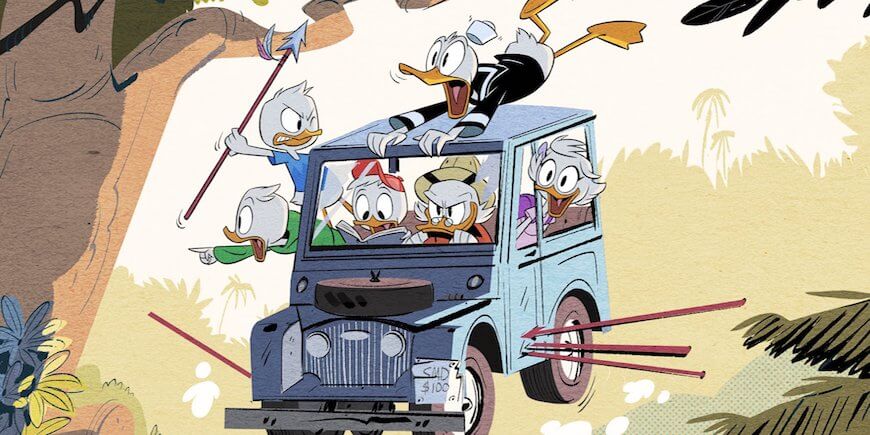 Once you’ve got your software sorted – we recommend either Adobe Animate for a paid choice or Krita if you can’t splurge – you need to learn the basics. Online learning academies like Udemy offer beginner course such as Adobe After Effects: The Complete Guide to After Effects for a low cost or you can search for YouTube tutorials to get you started.
Once you’ve got your software sorted – we recommend either Adobe Animate for a paid choice or Krita if you can’t splurge – you need to learn the basics. Online learning academies like Udemy offer beginner course such as Adobe After Effects: The Complete Guide to After Effects for a low cost or you can search for YouTube tutorials to get you started.
Computer animation takes time and practice, but once you start seeing things working it’s a real thrill. Get on board and get started with computer animation if you’re after a fun, creative, new and exciting challenge.


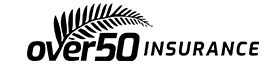
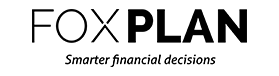
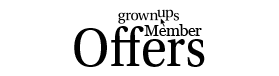
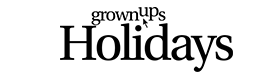

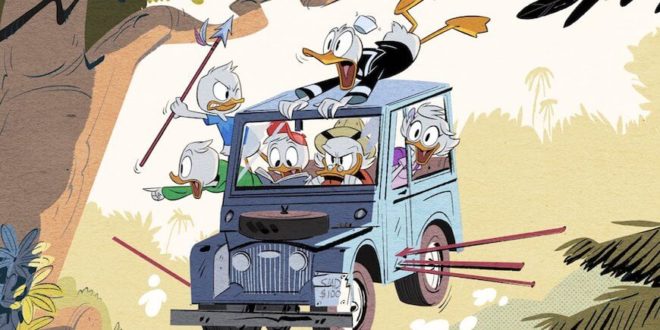

Join the Discussion
Type out your comment here:
You must be logged in to post a comment.