Microsoft Word is quite an easy programme to use, but there are lots of ways that many people never get to find which can make it even easier.
Selecting | Bold/Italics | Cut/Copy/Paste | Formatting | Quick Keys | Toolbars | Bullets | Tabs | Tables
Other Quick Keys
There are many other Quick Keys in Microsoft Word, too many to mention here without confusing everybody, but two very useful ones are Ctrl + Z which is Undo and Ctrl + Y which is redo. This undoes the Undo and reverts you back to what you had before.
Remember, if you keep pressing Ctrl + Z you can undo back 256 steps!!!! But you cannot skip steps. It undoes each one in turn. Redo is the same.
You could also click on the appropriate buttons on the Toolbar
![]()
The left one is Undo and the other is Redo. You will notice a little arrow at the right hand side of each of these button. Click on this to get a history of editing you have done. Click on any entry and you will undo everything you have done right back to that point.
A very important Quick Key is Ctrl + S. This is the Save command. If you are typing a document
I would recommend that you either press this keystroke, click on the Save button,![]() or open the File Menu and click the Save option every five minutes or so. This will prevent you from losing more than five minutes worth your hard work. It is very frustrating to type for an hour then accidentally delete it all, or if the power fails killing your computer thus losing it all.
or open the File Menu and click the Save option every five minutes or so. This will prevent you from losing more than five minutes worth your hard work. It is very frustrating to type for an hour then accidentally delete it all, or if the power fails killing your computer thus losing it all.
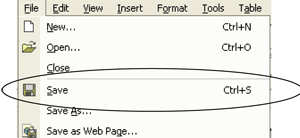
SO, SAVE YOUR WORK REGULARLY!!!!!!!!!!!
If you are on page 23 of your document and you want to get to the top of the first page, do not scroll laboriously through it, just press Ctrl + Home keys and you will go to the start of your document. Ctrl + End keys will take you to the very end of your document.


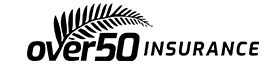
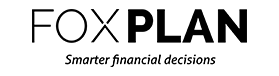
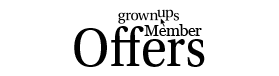
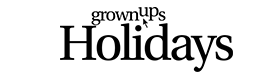


Join the Discussion
Type out your comment here:
You must be logged in to post a comment.