Microsoft Word is quite an easy programme to use, but there are lots of ways that many people never get to find which can make it even easier.
Selecting | Bold/Italics | Cut/Copy/Paste | Formatting | Quick Keys | Toolbars | Bullets | Tabs | Tables
Bullets
You will notice several sections in this document that have bulleted points in them (look at the previous section). On the Formatting toolbar you will find the numbering and bulleting buttons
![]()
The easiest way to use these is to
- Type the first paragraph of your bulleted or numbered list
- Click either the bullet or the numbering button
- Press enter at the end of each bulleted item and a bullet or number will automatically appear on the next line
- Repeat until your list is finished
- Press Enter twice to turn off the bullets or numbers


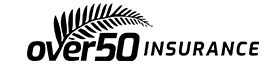
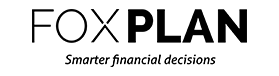
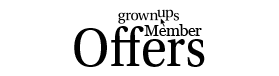
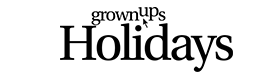


- 9 years ago
mnmnm