For many years passwords have been a basic part of computer security. They are one fundamental means of attempting to authenticate or verify that a particular user is who they say they are. They are also a way to limit access to a system. In theory only those with the right username and password (or other defined criteria) gain access. In practice that is not always the case because anyone with the right knowledge, software and time can compromise such basic security and gain access to a particular system. The same is true regardless if it is one computer or an entire room of specialized equipment. Properly motivated, anything can be compromised.
The good news is that you can take steps to reduce the chance of this happening to you. First, make sure your passwords are long enough. Typically, this means longer passwords of at least eight to ten alphanumeric (containing a combination of letters and numbers). Of course the longer something is, the harder it is to remember and correctly type in.
Additionally, many sites are making use of "captcha". Captcha is a challenge-response test that is generated and checked by a computer. The idea here is that another computer cannot read the captcha. Therefore it is assumed that anything entering the correct response must be human. The term captcha is an acronym for "Completely Automated Public Turing Test to tell Computers and Humans Apart". Without such measures, computers can more easily access other computers through automated means. This would further mean computer could be more easily used against computer to breach security.
Despite their long history, passwords are a good first line defence against unauthorized access of a system. In addition to choosing longer alphanumeric passwords, grouping together unusual combinations of letters and numbers also helps. One suggestion might be to devise a password using the first letter of a group of words. This way, by recalling the sentence, the password can be more easily remembered. However, never make the combination of letter and numbers predictable. A weak password may be easy for you to remember, but it also means that it is easy to crack.
A better solution is to make use of a password keeper on your computer. A good open source, free option is a program called "Password Safe" by Source Forge. If you Google "Password Safe", you will find this program. An even better option, because it not only stores passwords in an encrypted file on your computer but it also fills in the password and user information for you with a single click, is "Roboform". Any website you visit will have the required information filled in for you with this program.
Computer security can get quite involved, but at its most basic level, the username and password can be more easily managed than you might at first imagine. As has been said, developing good strong alphanumeric passwords is the first step. The second is maintaining a secure means to manage and maintain these password combinations is the next critical component in a basic secure system. If you need help generating passwords, you can also Google "Password Generator" and you will come up with tools for this. All of this is important if you want to keep your computer as secure as possible and prevent unauthorized access to your valuable information.
Article by Steven Milbrandt


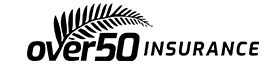
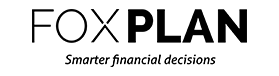
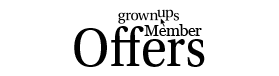
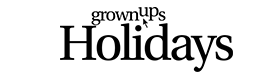


Davbar - 10 years ago
Consumer has just written an article extolling the worth of password managers and made some recommendations about which to use. What experience have Grown ups folk had with these security devices? For every 5 good comments there seems to be 1 bad one. What is some person’s best ever is someone else’s nightmare. I want to change my habit of keeping a notebook with all my passwords in it and having many simple passwords (so I can remember them!) and repeating many of them across different websites. What are your recommendations?